AI-powered coding workflows are transforming the way developers write, debug, and optimize code. By leveraging AI, you can automate repetitive tasks, improve code quality, and enhance efficiency. Whether you’re a solo developer or working in a team, AI can help you code faster, debug smarter, and ship better software.
In this post, we’ll explore AI-powered coding workflows and how they can boost your productivity in software development.
🔍 Why Use AI-Powered Coding Workflows?
AI-powered coding workflows allow developers to:
✅ Write code faster – Automate repetitive coding patterns.
✅ Reduce errors – Identify and fix bugs efficiently.
✅ Improve efficiency – Optimize code structure and readability.
✅ Enhance learning – Get AI-driven suggestions and explanations.
Let’s dive into the best AI-powered tools and how they can enhance your development workflow.
⚡ 1. AI-Powered Code Completion
Modern AI-assisted development tools predict and suggest code as you type, improving speed and accuracy.
Best AI Code Completion Tools:
- GitHub Copilot – Generates full functions and boilerplate code using OpenAI Codex.
- Tabnine – AI-driven auto-completion tailored to your coding style.
- Amazon CodeWhisperer – Provides intelligent code suggestions in real time.
Benefits:
✅ Saves time by auto-generating code snippets.
✅ Reduces keystrokes and minimizes syntax errors.
✅ Works across multiple programming languages.
👉 Tip: Use AI-powered code completion to eliminate repetitive typing and focus on complex problem-solving.
🛠 2. AI for Debugging & Error Detection
AI-driven debugging tools help developers catch errors early and fix issues faster.
Best AI Debugging Tools:
- DeepCode – Uses AI to analyze your code for potential bugs.
- Snyk – Detects vulnerabilities in open-source dependencies.
- CodeGuru (AWS) – Provides AI-driven insights to improve performance and security.
Benefits:
✅ Detects bugs before runtime.
✅ Suggests best practices to improve code quality.
✅ Reduces debugging time significantly.
👉 Tip: Integrate AI-powered debugging tools into your workflow to maintain high code quality and security.
📝 3. AI-Powered Documentation
Writing documentation is often a tedious task. AI can generate accurate and detailed documentation automatically.
Best AI Documentation Tools:
- Mintlify – Converts comments into clear API documentation.
- Cogram – Generates docstrings for functions.
- ChatGPT – Explains complex code snippets in simple terms.
Benefits:
✅ Saves time writing documentation.
✅ Improves collaboration with well-structured explanations.
✅ Keeps your codebase understandable for future development.
👉 Tip: Use AI-powered documentation tools to auto-generate clear and concise explanations for your code.
🔄 4. AI-Powered Code Refactoring
AI can help you refactor messy code for better readability, maintainability, and performance.
Best AI Code Refactoring Tools:
- Refact.ai – Automates complex refactoring processes.
- CodiumAI – Suggests improvements and structural changes.
- JetBrains AI Assistant – Recommends optimal coding practices.
Benefits:
✅ Optimizes code for efficiency.
✅ Reduces technical debt.
✅ Ensures cleaner and more maintainable code.
👉 Tip: Use AI-powered refactoring tools to improve code structure without altering functionality.
🧪 5. AI-Powered Test Generation
Writing test cases manually can be time-consuming, but AI can automate test generation and improve test coverage.
Best AI Testing Tools:
- Diffblue Cover – Auto-generates JUnit tests for Java applications.
- Ponicode – AI-powered test case creation.
- CodiumAI – Suggests test cases based on code logic.
Benefits:
✅ Saves hours of manual test writing.
✅ Increases test coverage and reliability.
✅ Identifies edge cases automatically.
👉 Tip: Use AI-powered testing tools to automate unit test creation and ensure software stability.
🔎 6. AI-Powered Code Search & Knowledge Retrieval
AI-powered search tools provide instant, context-aware solutions for coding challenges.
Best AI-Powered Search Tools:
- Phind – AI-driven search engine for developers.
- ChatGPT (Custom GPTs) – Personalized coding solutions.
- Sourcegraph Cody – AI-powered search for large codebases.
Benefits:
✅ Reduces time spent searching for solutions.
✅ Offers instant, intelligent answers.
✅ Works directly within your IDE.
👉 Tip: Use AI-powered search tools to find solutions faster and reduce context switching.
🚀 Conclusion: AI-Powered Coding Workflows Boost Productivity
AI is redefining how developers work by automating routine tasks, reducing errors, and improving efficiency. By integrating AI-powered coding workflows, you can:
✅ Write code faster with AI auto-completion.
✅ Debug efficiently with AI-driven bug detection.
✅ Automate documentation and improve collaboration.
✅ Optimize code structure with AI-powered refactoring.
✅ Enhance testing with AI-generated test cases.
By embracing AI-powered coding workflows, developers can focus more on creativity and problem-solving while AI handles repetitive tasks.
💬 What AI tools do you use in your workflow? Drop your recommendations in the comments!
🔥 If you found this guide helpful, share it with your fellow developers!
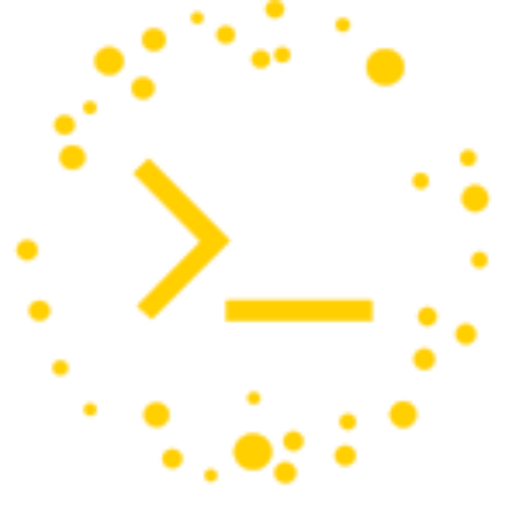

Leave a Reply