In the world of software development, mastering the command-line interface (CLI) can significantly improve your productivity and workflow. Whether you’re a beginner or an experienced developer, knowing the right CLI tools can help streamline tasks, automate processes, and improve efficiency. In this article, we’ll explore some of the best CLI tools every developer should know and how they can enhance your workflow.
1. Git – Version Control System
Git is an essential tool for any developer. It helps you manage code versions, collaborate with teams, and track changes in your projects. Whether you’re working on solo projects or contributing to open-source repositories, Git is a must-have.
📌 Key Features:
- Track code changes efficiently
- Branching and merging for smooth collaboration
- Integration with platforms like GitHub and GitLab
🔗 Install Git: git-scm.com
2. Zsh + Oh My Zsh – Improved Terminal Experience
Zsh is an extended version of Bash, offering better features and customizability. Paired with Oh My Zsh, it provides plugins, themes, and shortcuts to supercharge your terminal experience.
📌 Key Features:
- Auto-suggestions and syntax highlighting
- Customizable themes
- Built-in Git support
🔗 Install Zsh: zsh.org
🔗 Install Oh My Zsh: ohmyz.sh
3. Tmux – Terminal Multiplexer
Tmux allows you to split your terminal into multiple panes, detach sessions, and keep your workflow organized. It’s perfect for developers working with multiple tasks in parallel.
📌 Key Features:
- Split the terminal into multiple sections
- Persistent sessions (resume after disconnects)
- Customizable key bindings
🔗 Install Tmux: github.com/tmux
4. Fzf – Fuzzy Finder for the Terminal
Fzf is a command-line fuzzy finder that makes searching files, directories, and history incredibly fast. If you’re tired of typing long paths or searching through logs, Fzf is the perfect tool.
📌 Key Features:
- Lightning-fast search
- Works with command history, files, and more
- Can be combined with other CLI tools
🔗 Install Fzf: github.com/junegunn/fzf
5. Bat – A Better Alternative to Cat
Bat is a modern replacement for cat, offering syntax highlighting, Git integration, and line numbering, making it easier to read files directly from the terminal.
📌 Key Features:
- Syntax highlighting for multiple languages
- Git diff integration
- Works as a drop-in replacement for
cat
🔗 Install Bat: github.com/sharkdp/bat
6. Ripgrep – Fast Grep Alternative
Ripgrep (rg) is a blazing-fast alternative to grep, making it one of the best tools for searching text in files. It’s optimized for speed and supports regex patterns.
📌 Key Features:
- Faster than traditional
grep - Ignores hidden and binary files by default
- Recursive search across directories
🔗 Install Ripgrep: github.com/BurntSushi/ripgrep
7. HTTPie – User-Friendly HTTP Client
HTTPie is an intuitive alternative to curl and wget for making API requests. It offers a simple and human-readable way to interact with REST APIs.
📌 Key Features:
- Simple and readable API requests
- JSON and syntax highlighting
- Supports authentication and sessions
🔗 Install HTTPie: httpie.io
8. Lazygit – Terminal-Based Git UI
Lazygit is a fast and simple Git UI for managing repositories directly from the terminal. It provides an interactive interface to visualize commits, branches, and logs.
📌 Key Features:
- Interactive Git interface in the terminal
- View and manage branches, logs, and diffs
- Fast and lightweight
🔗 Install Lazygit: github.com/jesseduffield/lazygit
9. Exa – Modern Replacement for ls
Exa enhances the functionality of ls by providing a more readable and colorized directory listing, along with extra file metadata.
📌 Key Features:
- Better file listings with icons and colors
- Displays file metadata such as Git status
- Works as a drop-in replacement for
ls
🔗 Install Exa: github.com/ogham/exa
10. jq – Command-Line JSON Processor
Jq is a lightweight and flexible command-line tool for parsing, formatting, and querying JSON data. If you work with APIs or JSON files, jq is indispensable.
📌 Key Features:
- Format and manipulate JSON data
- Lightweight and fast
- Supports complex queries
🔗 Install Jq: stedolan.github.io/jq
Conclusion
These CLI tools can drastically enhance your workflow, whether you’re a web developer, data engineer, or system administrator. By incorporating them into your daily routine, you’ll improve productivity, speed up repetitive tasks, and gain more control over your development environment.
Which of these tools do you already use? Do you have any other favorites? Let us know in the comments!
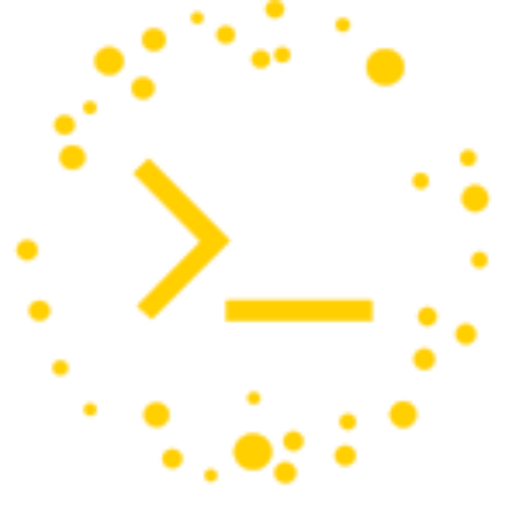

Leave a Reply