Neovim vs. VS Code: Which Editor is Best?
What is Neovim?
Neovim is a modern reimplementation of Vim, designed to be lightweight, fast, and highly customizable. It maintains Vim’s core philosophy of modal editing, where different modes allow for more efficient text manipulation without relying on a mouse.
Pros of Neovim
✅ Lightning Fast – Neovim is optimized for speed, consuming minimal system resources.
✅ Highly Customizable – With Lua-based configuration, developers can create a tailored experience.
✅ Keyboard-Centric – Efficiency is at its core, reducing reliance on mouse movements.
✅ Remote Editing & Tiling Support – Perfect for working over SSH or in a tiling window manager.
✅ Better Plugin Ecosystem – Offers full support for LSP (Language Server Protocol), making it a powerful IDE alternative.
Cons of Neovim
❌ Steep Learning Curve – Vim motions and commands require time to master.
❌ Setup Required – Unlike VS Code, Neovim needs manual configuration to unlock its full potential.
❌ No Built-in Debugger – Debugging is possible with plugins, but it’s not as seamless as in VS Code.
VS Code: A Modern IDE for All Developers
What is VS Code?
Visual Studio Code (VS Code) is a free, open-source editor developed by Microsoft. It has gained immense popularity due to its intuitive interface, extensive plugin marketplace, and built-in features like IntelliSense and Git integration.
Pros of VS Code
✅ Beginner-Friendly – Easy to set up and use, even for new developers.
✅ Extensive Plugin Support – A vast marketplace of extensions for different languages and frameworks.
✅ Built-in Debugger – Makes debugging code simple without extra configurations.
✅ Great Git Integration – VS Code provides seamless version control integration.
✅ Works Out of the Box – Unlike Neovim, no additional setup is required.
Cons of VS Code
❌ Slower Than Neovim – While optimized, it’s still heavier than terminal-based editors.
❌ High Resource Usage – Running VS Code with many extensions can consume significant RAM.
❌ Lack of Customizability – Compared to Neovim, deep customization is more limited.
❌ Dependent on Microsoft – Some developers prefer open-source projects without corporate backing.
Neovim vs. VS Code: Head-to-Head Comparison
| Feature | Neovim | VS Code |
|---|---|---|
| Speed | ⚡ Blazing fast, minimal footprint | 🚀 Optimized but can slow down with extensions |
| Ease of Use | 🎯 Requires learning Vim motions | ✅ User-friendly, great for beginners |
| Customization | 🔧 Lua-based, highly flexible | 🔌 Extensions but limited deep customization |
| Plugin Ecosystem | 📦 Growing, LSP & Treesitter support | 🛠️ Extensive marketplace |
| Debugging | ⚙️ Needs external tools (DAP) | 🐞 Built-in debugger |
| Git Integration | 📂 Needs plugins like Fugitive | 🔄 Seamless built-in Git support |
Which One Should You Choose?
Choose Neovim If:
✔ You want maximum speed and a lightweight editor.
✔ You prefer keyboard-driven workflows and efficiency.
✔ You love customizing your development environment.
✔ You need an editor that works in the terminal and over SSH.
Choose VS Code If:
✔ You need an out-of-the-box solution with minimal setup.
✔ You prefer a full-featured IDE experience.
✔ You rely on built-in debugging and Git integration.
✔ You want an editor that is easy to learn and use.
Final Verdict
There is no one-size-fits-all answer in the Neovim vs. VS Code debate. If you love efficiency and customization, Neovim is the way to go. If you prefer an easy-to-use, feature-rich experience, VS Code is your best bet.
At the end of the day, it depends on your workflow, preferences, and the type of development you do. Which editor do you use and why? Let us know in the comments!
💡 Top Tips for Your Coding Setup
Choosing the best code editor is just the start! To maximize your productivity, consider upgrading your setup with the best gear for developers:
✅ Best Programming Laptop – Find the ultimate laptop for speed and performance.
✅ Top Mechanical Keyboard – Improve your typing experience with a premium mechanical keyboard.
✅ Best Ergonomic Office Chair – Stay comfortable during long coding sessions with the best ergonomic chair.
Having the right tools makes a huge difference in your workflow. Invest in the best gear to code smarter, not harder!
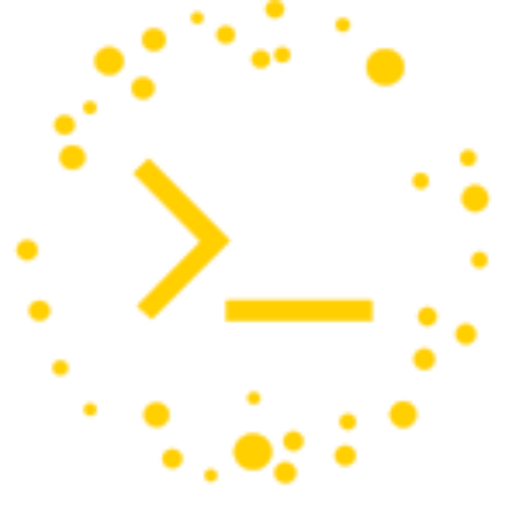
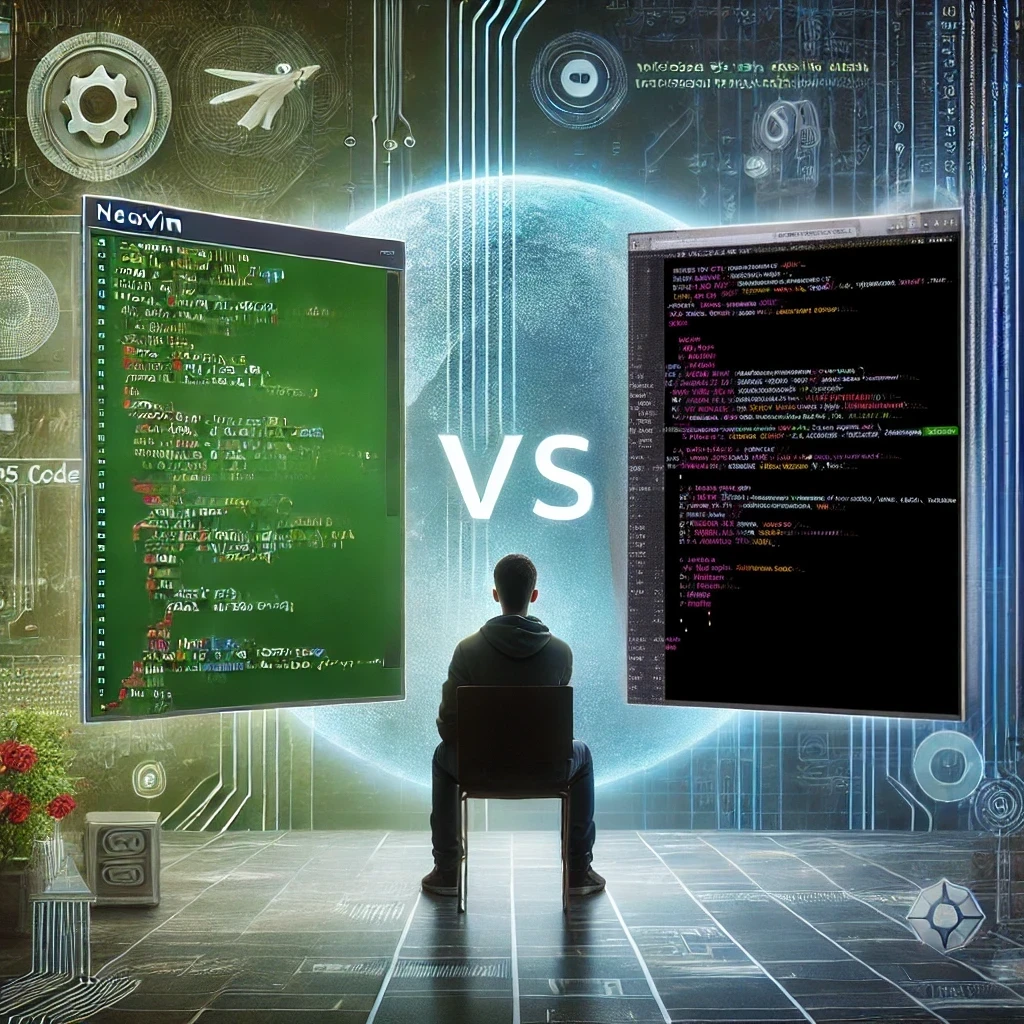
Leave a Reply